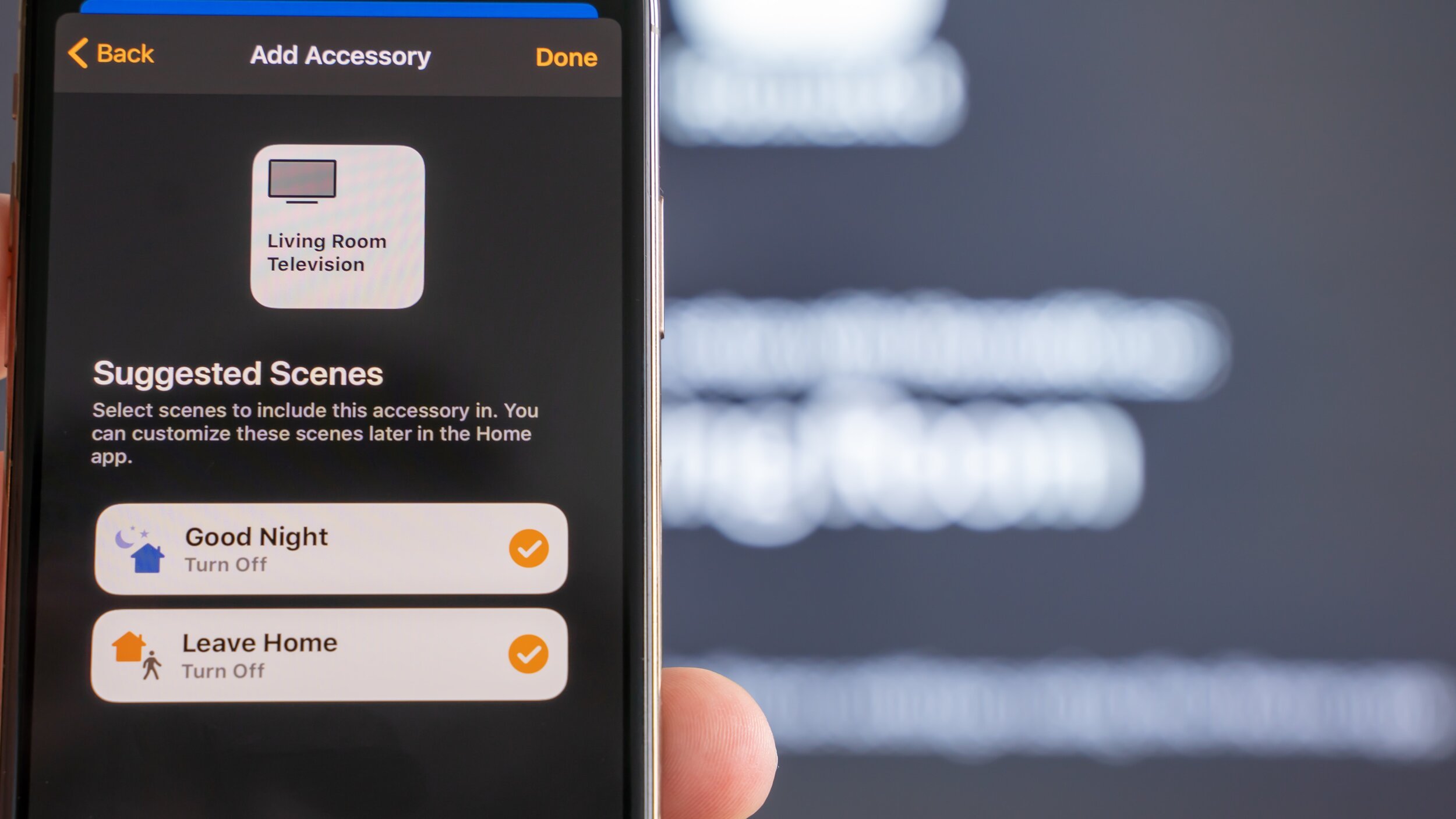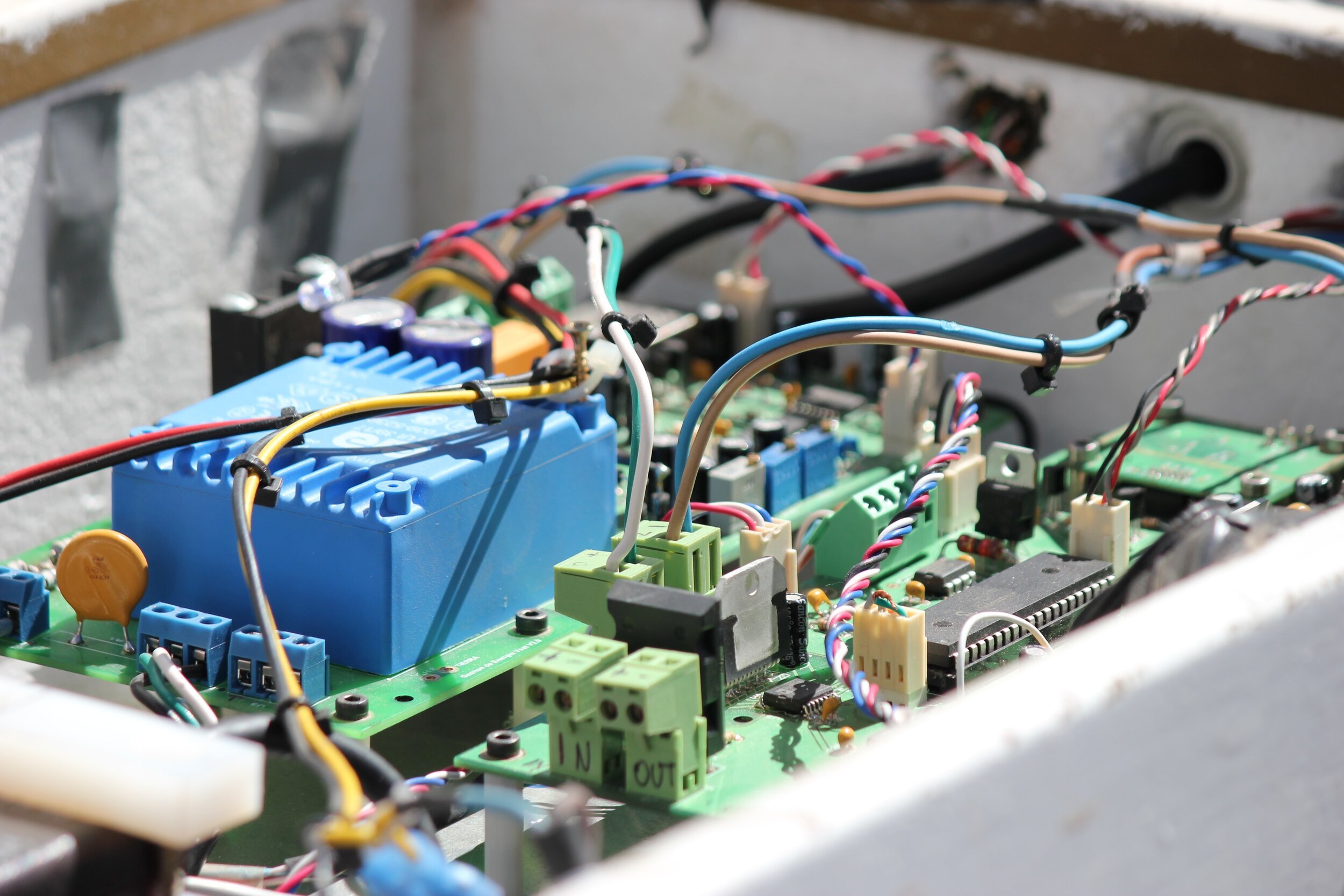Smart Home Integration of Windows and Doors: Timing, Technology and Standards Explained
After-market smart locking systems are functional, but depend on battery power and lack visual appeal.
While the custom window and door industry frequently markets new material and design innovations, the integration with smart home technologies and ecosystems is getting surprisingly limited coverage. Why? Clunky, battery-powered aftermarket locks and glue-on sensors don’t meet the design and low-maintenance expectations of upscale clients. While Google and Amazon’s smart home systems are convenient and integrate easily, they aren’t much to look at.
After-market smart locking systems are functional, but depend on battery power and lack visual appeal.
On the other hand, solutions that meet those higher standards require planning and design in the early stages of the project, before the window and door production is even started. Both the window and door dealer and manufacturer need the expertise to either create a standalone smart home concept for the windows and doors or interface with a smart home consultant on the project to integrate with the existing smart home system. Very few companies are able and willing to include this end-to-end service into their offerings.
In this blog post, you’ll learn key considerations for integrating smart home technology with your custom windows and doors, and understand the relevant technologies and standards.
Feel free to contact us if you have additional questions!
Make sure to plan in your smart home setup in the design phase to maximize integration and minimize cost.
Timing: When to Start Planning Your Smart Home
Most smart home design decision have to be made before the windows and doors are even ordered. This is because any upscale smart home solution requires components and wiring that are integrated into the window and door frames and mechanisms.
The components and wiring will vary depending on the type of integration that you’re looking for and the functionalities that you want to have available at the touch of a finger.
At the same time, the wiring of your house has to provide the necessary connections, ranging from low voltage power supply to network wiring.
With that in mind, it’s best to include the smart home integration into the design phase of your project. By doing so, you can assure that you achieve both the best possible solution and get the most accurate budget.
Learn how to integrate windows & doors with your smart home solution
If your design team doesn’t have experience with smart home solutions, hiring a smart home consultant can help to understand which decision have to be made at which stage of the project and which suppliers have to be vetted for their smart home capabilities before deciding on their product.
If the design phase has already concluded, get in touch with your builder to figure out which components have already been ordered. You might be able to add smart home capabilities. As long as the electrical hasn’t been completed, you can also add pre-wiring to your home as needed.
Functionality: Technical Considerations for Window & Doors in Your Smart Home
As you’re looking into integrating your custom windows and doors with your smart home system, you’re probably thinking of certain functionalities that you’d like to have. Whether it’s basics like alarm contacts, something more sophisticated like remote-controlled locks or extravaganzas like finger print and iris scanners, you’re almost always looking at various technical solutions to the same requirement.
Here are the technical design decisions that you or your consultant have to make:
Smart home-enabled vs smart-home connected
When thinking of smart home solutions, we usually think of the app or voice assistant we want to use to control our smart home components. But, oftentimes, the underlying functionality is very basic, like switching a light on or off or seeing if a door is open or closed. That means you can either have your components integrate with your smart home system directly or connect them to an external controller.
Think of the difference between a smart bulb and a regular bulb attached to a smart switch. The smart bulb has all the required smart home technology build-in. It can communicate with a smart home bridge through an over-air connection, using a standard protocol like ZigBee.
With the regular bulb and the smart switch, this technology is in the switch. While both solutions achieve the same functionality, the technical setup is different.
The same principle applies to the smart home integration of your windows and doors. If they are smart home-enabled, the smart home technology is build into the frame. You only have to connect the window or door to a low voltage power supply, the rest works over the air as any other smart home component.
While this is certainly convenient and straight-forward sounding, there is a cavet to it. The progression of smart home technology is happening faster than most people are replacing their windows and doors. If you order smart home-enabled windows and doors today, chances are that the smart home components in their frames will be outdated in five to ten years from now. The cost of retrofits at that point are hard to estimate, but given the amount of manual work that will be required, it’s probably not going to be cheap.
Using smart home-connected windows and doors instead can help you to mitigate this risk. Smart-home connected windows and doors are not actually smart, but they can be connected to a smart switch or smart alarm sensor. The frame just contains the very basic mechanisms, such as a low-voltage-activated magnetic lock and a magnetic contact that can be wired to an external alarm sensor. As these technologies are well proven and easy to interface with, they can used throughout the window and door lifetime.
The smart switches and sensor can be consolidated in a wiring box nearby or, depending on the distance, a central location. While this setup requires more low-voltage wire connection per window and door (usually two per functionality), it’s much easier and cheaper to upgrade the smart switches and sensors at a later stage.
Controllers and Protocols
Did you write down “Keep it simple and use external smart switches and sensors” after reading the last section? You’re not wrong.
If you’re looking for app-controlled opening and closing plus integration with your alarm system, it’s probably the way to go. But, if you’re looking at further enhancing the available functionalities, there’s another layer of technical considerations: The controllers and protocols that are compatible with these enhanced functionalities.
We’ll use a fingerprint scanner on the door as our example. If you want to be able to do anything more with it than opening that specific door with fingerprints that you have added directly to scanner, you need a way to communicate with it. Whether it’s a wired connection or over the air, this communication follows a certain protocol. Some fairly common functionalities, like opening or closing door locks, can be managed through standard protocols like ZigBee (an over-the-air protocol). But more complex or data-throughput intense operations require their own protocols.
If, for example, you want to be able to upload a fingerprint to a central location and manage its validity for multiple fingerprint scanners around the house from there, it almost certainly requires a dedicated communication protocol. That, in turn, means you use a special controller for your fingerprint scanners. The controller and the protocol that is used between the controller and fingerprint scanner will determine how much technology has to be deployed in the fingerprint scanner on the door and what type of connection will be required. In those cases, the technology on the doors has to change if the central control system changes.
Emergency use
Prepare your smart home setup for power outages and other emergencies.
While it’s at the end of our list, it’s the first thing we remind our clients of when planning the smart home integration for their windows and doors: account for emergency use scenarios. How can you open your doors when there is a power outage? What do you do if you lose your phone? How do you give access to your relatives who don’t do well with technology? The answers to these questions can be as simple as leaving a regular lock on your doors and storing a spare key in a safe location or as complex as battery backups for all relevant systems. Whatever solution your going for, make sure that all scenarios are covered!
Do you need custom windows and doors and want to integrate them with your smart home system? Contact us today! We’re happy to work with you or your smart home consultant on your requirements!
About Bauwerk Building Solutions
Bauwerk is a multinational business that connects US clients to an extensive network of European manufacturers of windows, doors, curtain wall systems, and more. We specialize in innovative and refined building products of the highest quality. Our offices are located in Charlotte, NC and Berlin, Germany.